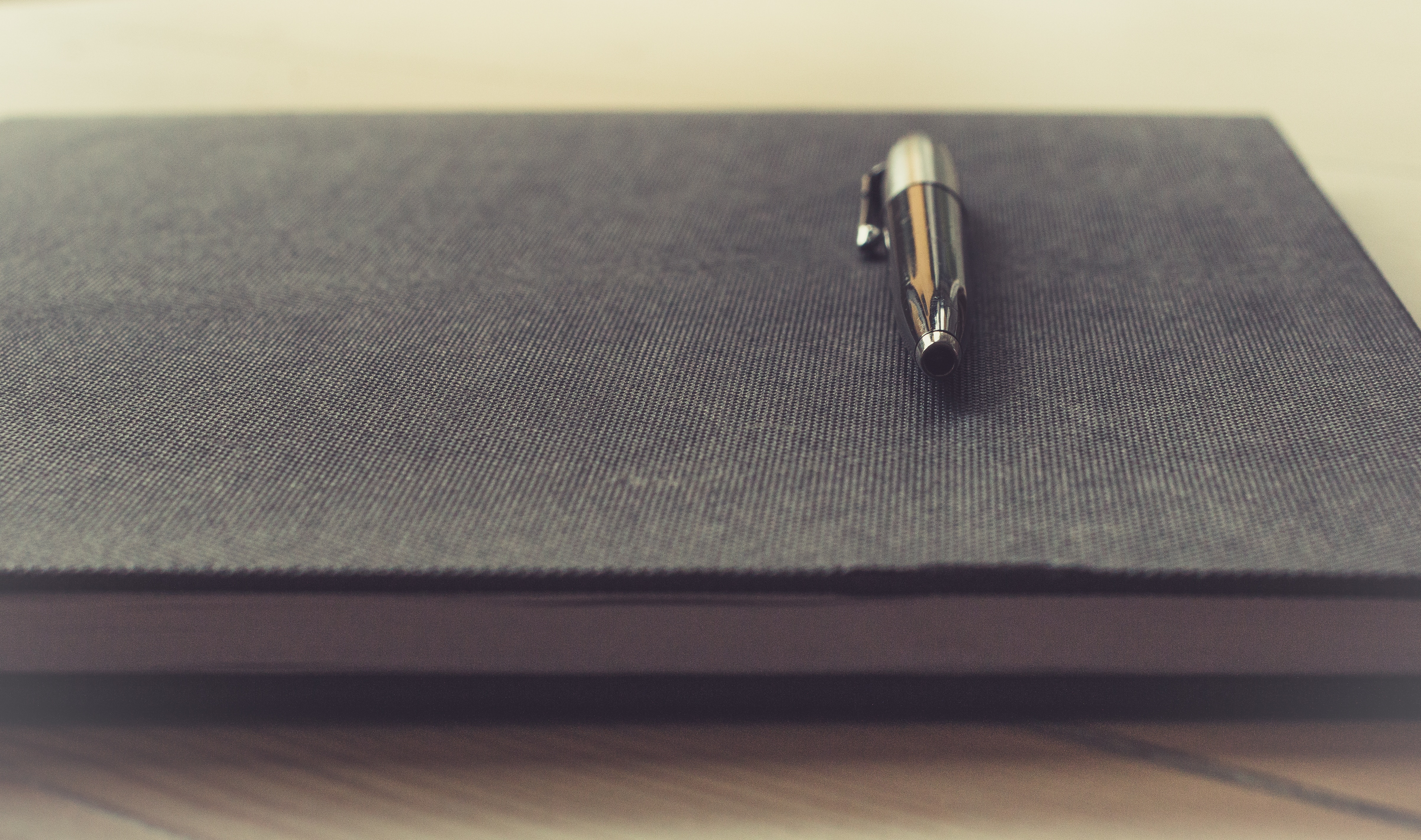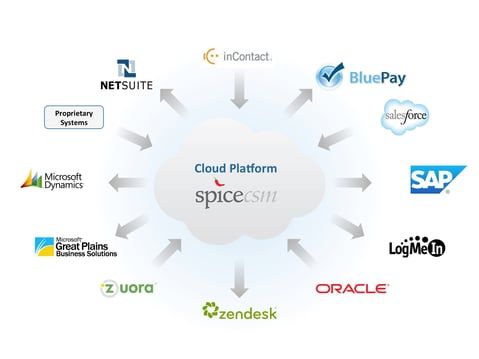 A caller’s experience with a company’s contact center can either make, or break, the customer relationship. Call center leaders appreciate the role a happy customer plays in building goodwill and eventually convert call into new business. To create an atmosphere of satisfaction and engagement, quick responses to questions and effective assistance with customer concerns are top priorities. Therefore, agents must perform promptly and efficiently.
A caller’s experience with a company’s contact center can either make, or break, the customer relationship. Call center leaders appreciate the role a happy customer plays in building goodwill and eventually convert call into new business. To create an atmosphere of satisfaction and engagement, quick responses to questions and effective assistance with customer concerns are top priorities. Therefore, agents must perform promptly and efficiently.
Many systems and applications help with call center tasks; however, too many applications must be accessed during one single call. In a recent ICMI survey, 92% of respondents believe that their agent facing applications could be more effective. Obviously the multitude not only creates new problems but hinders efficiency. One consequence of the proliferation of systems causes for the agents the need to cut and paste data between applications.
Data must often be transferred to other applications during a customer call
Call center personnel must access several and different applications in order to review history and assist customers with their problems. Moreover, the various systems are disconnected and the disparity among the applications requires call center agents to cut, or copy and paste, when updating customer information and /or performing other functions. How efficient it would be to have the information always up- to- date brought over from one application to another!
Cutting and pasting data slows agents down
While the copy or cut and paste function eliminates the need to re-type information, it doesn’t save busy call center agents time to engage fully with the customer. Agents must select the details in one application, then move it to one or several others to maintain a consistent and up-to-date customer’s record. Accessing multiple applications, copy and paste tasks prolong the time a customer is being helped, which on average results to an 40% average customer dissatisfaction. What a different experience it would be for all involved if the agents, relieved of the various repetitive tasks, could totally devote their attention to the customer, subtly noting the caller’s real needs behind the questions!
Solving the Problem: A Single Interface to Access all Applications and Data
Solutions exist that connect all call center technology under one umbrella! They eliminate the need to access, transition and maintain customer data in multiple platforms. They integrate disparate solutions within one user interface and enable:
- Data to be passed via APIs from and to various applications, regardless of brand or architecture.
- Real-time access to data across different solutions.
- An end to cutting or copying and pasting data between applications.
- Time savings as agents are dealing with fewer redundant tasks.
- Seamless connection of data within such applications as CRM, ACD/Telephony, ERP, order entry solutions, scheduling tools, online credit card processing, address verification, etc.
The many call center applications intended to improve the customer experience have increased the multitude of disparate and disconnected systems and applications, and thus have created additional delays and inefficiencies.
A single interface that connects all applications with relevant data accessible within one desktop is one of the newest, most efficient solution. It does not rip-and-replace what you have, it integrates seamlessly what you have. Agents significantly reduce call duration and increase First Call Resolution. Their more relaxed and attentive attitude with the customer creates an engaged satisfying experience with their customers who become Really Happy Customers.
Are your applications seamlessly integrated? Could you avoid repetitive tasks to your agents?
Would you be interested in satisfying and fully engaging your Customers?