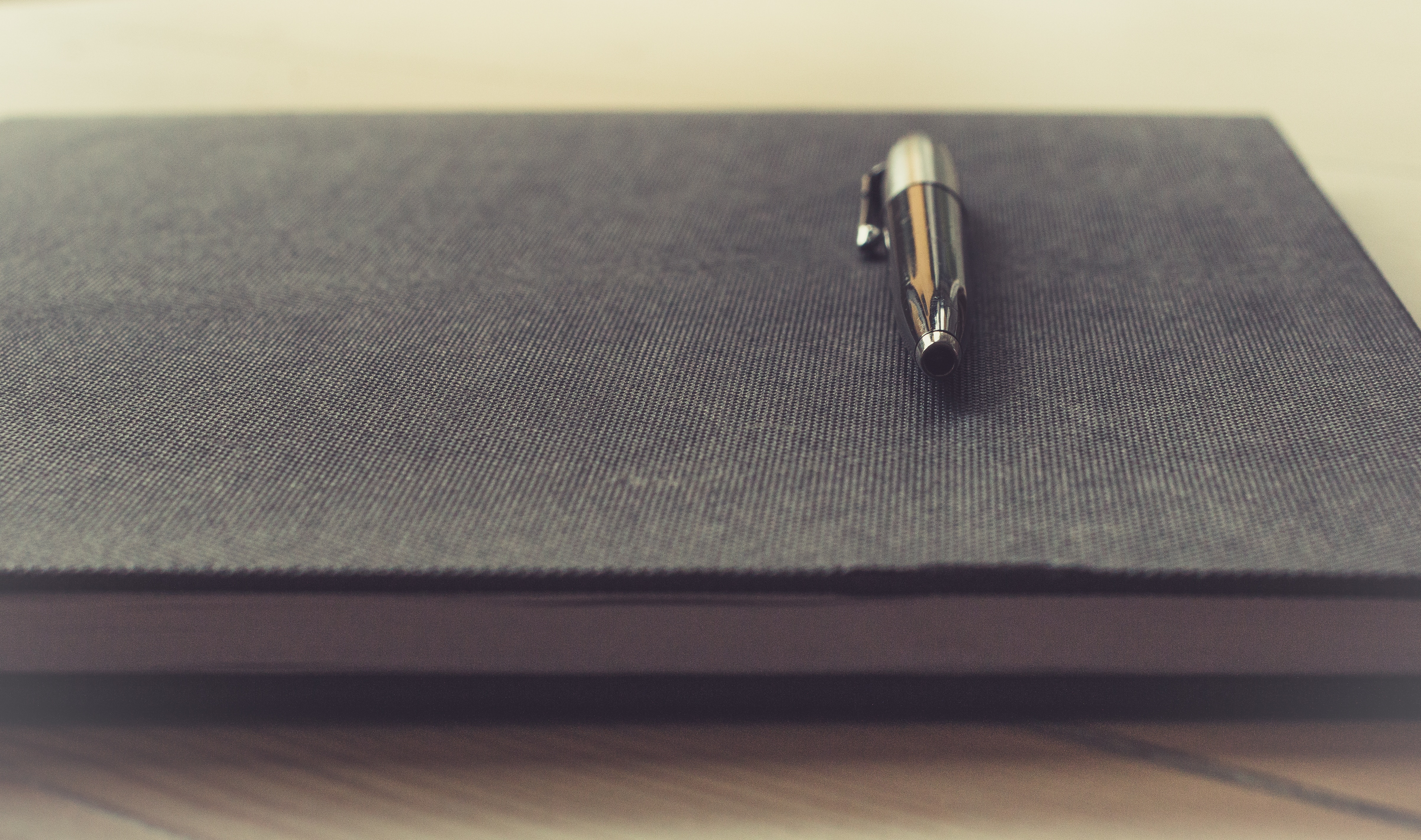A company would not stand without its customers, a fact well known among contact center leaders who strive to create the best possible experience for those who call in with questions or problems. A supportive and rewarding agent encounter can lead to new sales and valuable goodwill; a poor agent encounter can lead a customer straight to the competitors. The person making the difference between the two encounters is the call center agent. Therefore, thorough training is absolutely essential, both on “soft skills” and on the multiple applications required for a typical customer experience.
A company would not stand without its customers, a fact well known among contact center leaders who strive to create the best possible experience for those who call in with questions or problems. A supportive and rewarding agent encounter can lead to new sales and valuable goodwill; a poor agent encounter can lead a customer straight to the competitors. The person making the difference between the two encounters is the call center agent. Therefore, thorough training is absolutely essential, both on “soft skills” and on the multiple applications required for a typical customer experience.
However, the applications intended to help a call center agent actually becomes a hindrance: agents must attain in-depth knowledge of each application, including helpdesk software, knowledge management tools and call center scripts. The real challenge occurs when the agent must learn the complicated work-arounds and shortcuts necessary to navigate between and among different applications.
Training on Multiple Applications
Two-thirds of contact centers have implemented between 3-6 unique systems, and as many as 15 systems are used by 21% of businesses. Clearly, it’s necessary for new agents to obtain comprehensive training in each of the applications they’ll be required to access during a customer call. For each application, agents must know functions and features inside out.
Cumbersome and Time Consuming Navigation
Aside from learning the applications themselves, new hires must also be trained on navigating within the various systems. As each application serves a unique purpose, so an agent must know how to easily maneuver quickly from one application to the next. This means additional training on navigation, up to several days, delaying the agent’s arrival in the call center which is costly to the company.
Solving the Problem: Guided Workflow Process
A guided process solution enables call centers to build an intelligent guided workflow for each customer encounter, customizing processes and scripts within one platform. Time spent getting new hires up to speed is reduced because they don’t need to navigate through all the applications. Common tasks are automated and intuitive decision trees are developed with the necessary content embedded. Typical features of guided process include:
- Prompt creation of complex, logic-driven process workflows
- Seamless integration with other systems
- Reduced time and cost of agent training
- Increased first call resolution
Moreover, a guided workflow process offers the call center the opportunity to become a profit center by offering its agents visual guided flows for cross-selling and up-selling. Therefore, new agents become quickly as qualified as seasoned ones in offering the most complete experience to the customers.
Even though essential to your on-boarding agent, training tends to be time consuming and costly, especially if your call center maintains many disconnected systems. Agents endure demanding training in the various applications only to be faced with new challenges when they need to navigate through the various systems during a single customer encounter.
A guided workflow process builder eases the training burden, enabling agents to promptly access the proper tools and systems. New agents quickly become as experienced as seasoned ones. They deliver consistent services and provide premium customer experience.