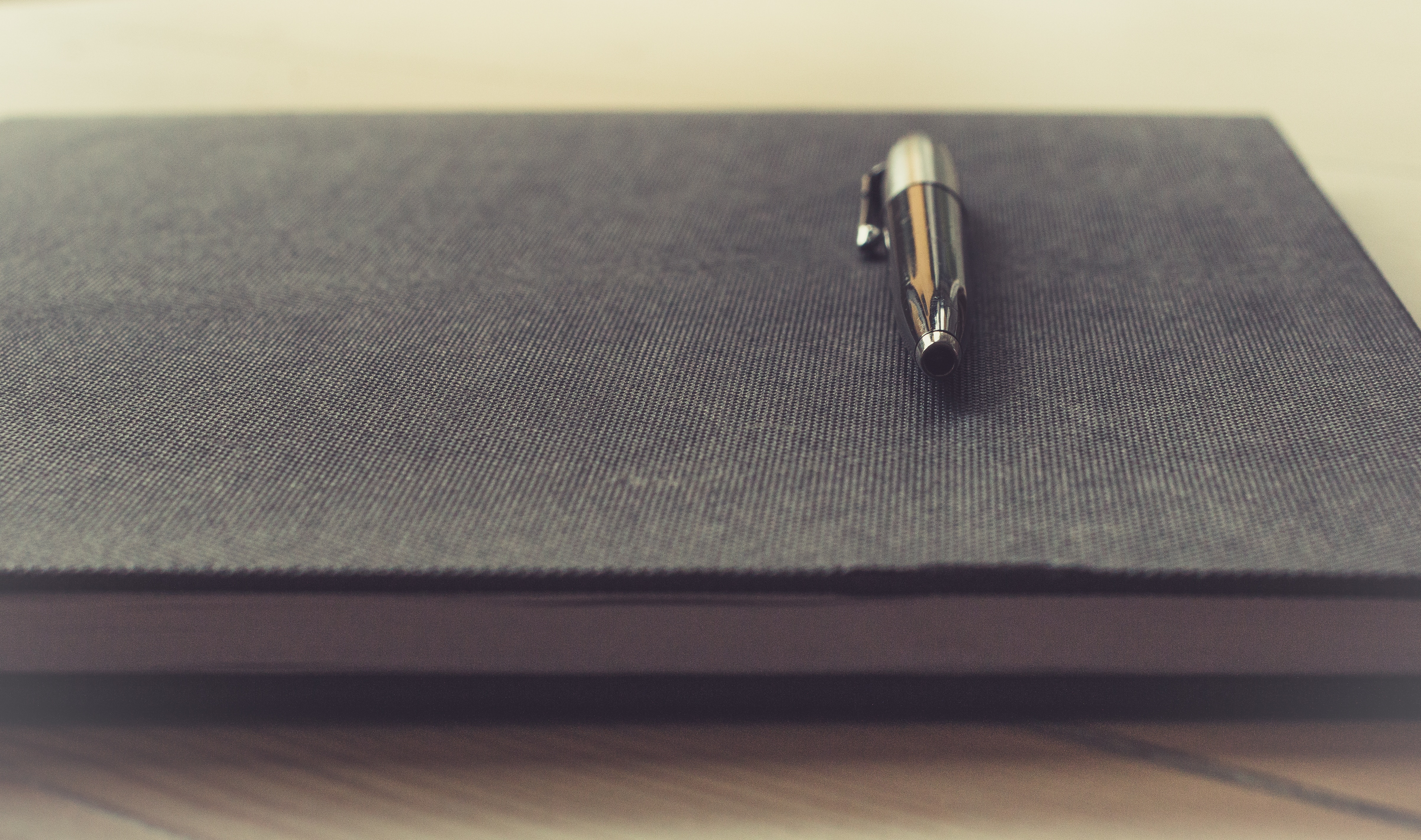5 Benefits of Implementing a Unified Desktop
It’s true that almost any business could use an integrated desktop solution for managing its digital ecosystem. But before we get into how organizations are embracing digital transformation, let’s first define exactly what a Unified Desktop is: A Unified Desktop is a single interface that allows you to access all your applications and data from any device, including the web.
Each business is different and has its own specific processes and business goals. One size doesn't fit all when it comes to software solutions. The right solution should be tailored to your unique needs and allow you to connect to and leverage other platforms that you use within your organization. With a Unified Desktop this means an agent can see all the information about a single customer without having to log into multiple systems. An agent can see everything about a customer, including past purchases, payment details, service status and whatever else matters to your business.
This approach using a unified agent desk allows businesses to simplify the agents’ tasks and allow them to spend more time interacting with customers and answering their questions. Here are five of the benefits you will get from using a Unified Desktop:
-
Improved Customer Service: Agents can access all the information they need in one place. This makes it easier for them to answer customers’ questions and provide better service. It also helps reduce the number of times that agents have to ask customers for information.
-
Increased Productivity: Agents can work faster because they don’t have to switch between different applications or hunt and peck for data. They can quickly find what they need to do by simply navigating through the unified desktop.
-
Reduced Costs: Because agents can use a single system, they won’t have to buy additional software or hardware. This reduces costs and simplifies IT tasks because there's less systems and logins or passwords to manage. The training required to use a unified desktop is much less than what would be needed if the agents have multiple systems to interact with.
-
Better Reporting: With a unified desktop, agents follow processes and procedures that look at all the information and arrive at the best solution. It makes it simpler for agents to arrive at the same conclusion which leads to more accurate reporting. SpiceCSM can even automate the disposition of each interaction to ensure cases are being classified correctly.
-
Simplification of Workflows: A unified desktop often has tools to provide agents with next-best-step guidance through their interactions. They just need to navigate through the workflow and follow the steps as the process applies logic and interacts with other systems on behalf of the agent. This saves time and increases productivity.
SpiceCSM clients that have implemented their Unified Desktop Interface already know how important it is to keep it running smoothly. You want to make sure that your agents can easily access all the information they require so they can give customers the best possible experience. If you want to learn more or see how your business can benefit from a Unified Desktop with SpiceCSM, contact us today!
Don’t forget to head on over to our Blog to read more about Understanding Digital Transformation. If you want to learn more about how SpiceCSM is helping transform organizations and customer experiences, or to start your journey contact us for more information.