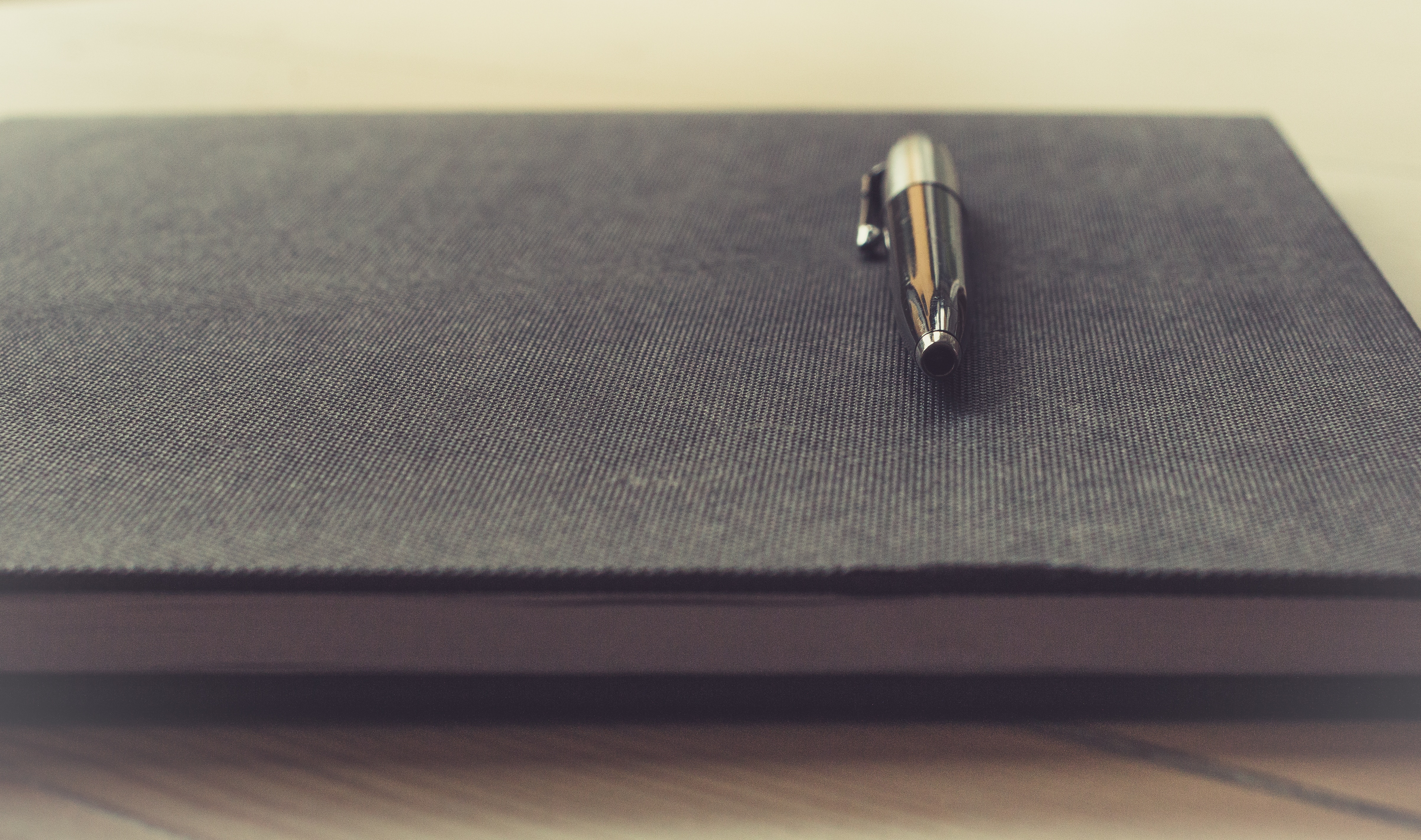Ok...I'll admit that I've been accused of being a gadget man! Sure, I've had my PDA's, GPS's and other electronic toys and yes I was a very early adopter of both the Blackberry and now the Droid. But let it be known, that today I feel the need to be like Paul Revere!
Customer Experience Managers beware, The "Tablets" are coming, The "Tablets" are coming! And they are going to change customer experience and the demands on the service process for good.
What do I mean you say? ...the first real main stream "tablet", the iPad is obviously just an iPod Touch on steroids...right? Nope...well maybe in some ways...but it is much more, trust me. Two weeks ago, I visited the Apple store in Natick, MA to see how well it really worked. I was curious after seeing a demo at a recent Salesforce.com event in Boston. So after playing for over an hour, I decided I needed more time with it and I bought one of the 3 left from that days allocation (which according to rumor, has been about 100/day).
So now I have been using it for two weeks and I can say that the iPad is one serious "executive assistant" capable of accessing and managing my email, composing blog's (yep...doing it right now while sitting in bed), accessing all your cloud based applications that you run your company with (unless of course they run Flash...message to those that do, adapt or die) and the best part: it's like they are designed with customer service in mind. Due to it's simple to use touch screen, customers and service agents are now able to interact with the support process in a way that was not possible before. Don't get me wrong, point and click with a mouse and PC are still very useful and necessary for a majority of service and support scenarios, but the thought of using a tablet makes the process much more personal and interactive. I see two major uses cases for tablets and customer service.
Use Case #1: Field Agents
Today, many organizations are still required to staff and operate a field agent group to troubleshoot and resolve remote problems. Most commonly this can be seen in industries such as Telecom, Utility and IT "Break fix" organizations (think Geek Squad for businesses). In industries like these, it's imperative for the field technicians and agents to have the most up-to-date information and processes at their fingertips. With the introduction of tablets, it's not literally possible.
Picture this: A field agent gets a call for a downed power line in their territory. The message comes through as urgent, so they have no time to get filled in before taking off to the location. When they arrive, they use their tablet to login to the ticket system. At this point, they can now get a picture of what the problem is, who the customer is, and even what steps to take to solve it. When they finish, they log their notes and update the ticket. Case closed. All this happened real time, with the use of simple and intuitive device.
Use Case #2: Customer Self-Service
Customers, your customers will quickly begin adopting iPads and other tablets to use at home, on the road, and even at the office. As more and more of their time is spent away from PC's, and on tablets, they are going to be looking for a way to easily solve their customer service and technical support problems. The only thing is, is they want to continue using the device the way it was engineered... in a "point and touch" manner. Unfortunately, traditional support models and systems lack the ability to easily present resolution steps and processes in a logical and chronological format. This is precisely where guided process workflows and decision trees come into play.
By providing your customers with a step by step process, versus a search and pray methodology, they will become more willing and able to solve their own problems. And now with tablets, they are able to do this while sitting on the couch or sitting in the airport.
As the iPad and other tablets become more heavily adopted, there will be more and more use cases for them in the customer service world. We look forward to exploring these uses in further posts and even whitepapers.
As always, we would love to hear what your thoughts are on this topic and if your organization is implementing any customer service strategies around tablets.