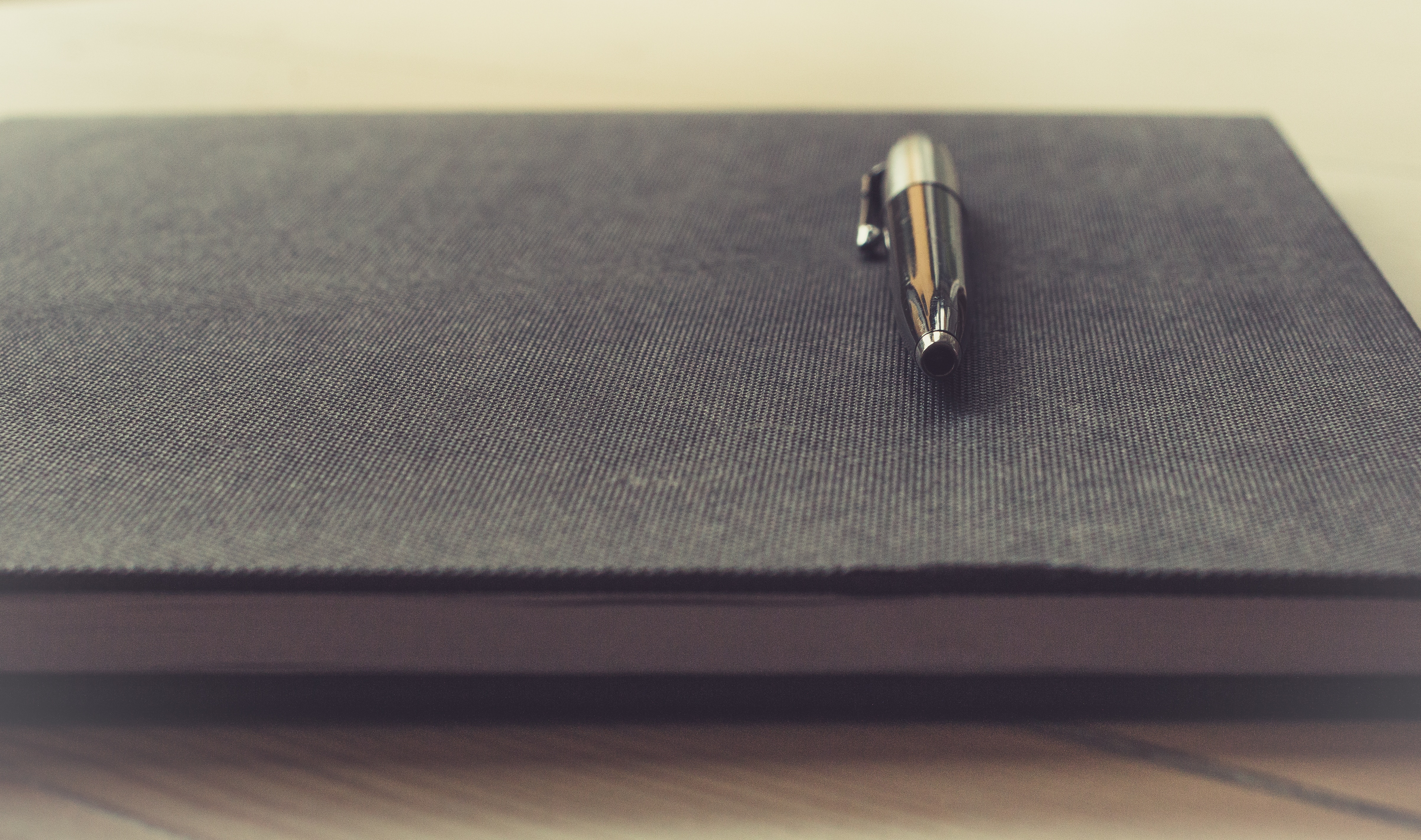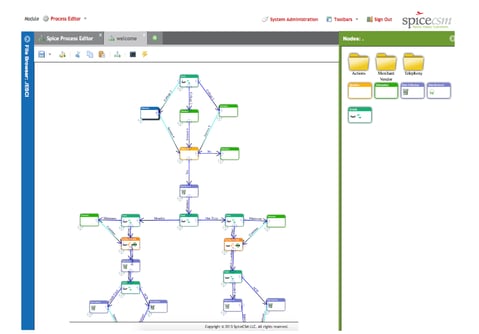 The call center is rife with possibilities for increasing efficiency, boosting productivity and decreasing costs – all while maintaining high levels of customer engagement. The key to taking advantage of these opportunities lies in automating certain processes that are manually performed by agents. Still, numerous challenges occur due to the array of unique systems in place in a typical call center. In most cases, the applications and data aren’t effectively linked and integrated to facilitate process automation or streamline workflows.
The call center is rife with possibilities for increasing efficiency, boosting productivity and decreasing costs – all while maintaining high levels of customer engagement. The key to taking advantage of these opportunities lies in automating certain processes that are manually performed by agents. Still, numerous challenges occur due to the array of unique systems in place in a typical call center. In most cases, the applications and data aren’t effectively linked and integrated to facilitate process automation or streamline workflows.
The Benefits of Process Automation
Fortunately, new technology has made it possible for contact center agents and leaders to easily automate processes and data among various systems. The efficiencies provided by helpdesk software, knowledge bases, call center scripts and other tools are no longer only available via manual interaction. This frees up agents to focus more on customer experience management and less on routine tasks. Back office process automation features also align with agent turnover strategies by reducing the tedious side-work, thereby improving employee morale and retention. Additional benefits include:
- Reduce training cost and time for new hires by at least 35%.
- Increase accuracy and quality of work, due to the elimination of human error for tasks that are suitable for automation by eliminating repetitive tasks suitable for automation.
- Connect the functionality of multiple call center applications within one solution with logic-based automation capabilities.
- Improve productivity for existing staff; therefore reducing the need to hire additional personnel to field customer calls.
- Access to Flow Chart Imaging makes it easier for contact center agents and leaders to visualize processes, even as they’re being automated.
Process Automation in Action
A typical scenario can help demonstrate the advantages of process automation. A products manufacturer with customers in both the private and public sectors employed separate teams to provide customer service and support. Inquiries, orders and returns were handled by disparate departments that maintain separate applications and databases. The arrangement was inefficient and expensive, and the customer experience was unpredictable. The company sought to reduce call handling times, increase first call resolution and improve customer care.
By implementing process automation software and re-aligning staff, the business was able to improve efficiency and maximize customer engagement. Management restructured the customer support and service into one team that accessed all applications and databases. To further optimize workflow, tools were customized to automate workflow – both those involving direct customer interaction and the background processes. This company experienced benefits in the form of reduced operational costs and a simplified, standardized workflow. In addition, call duration decreased and customer satisfaction was boosted.
The time required to train existing staff on the new processes was also greatly reduced. The routine tasks previously handled manually were transitioned over to process automation, giving agents more time to focus on providing high levels of customer satisfaction.
Process automation holds significant potential in busy call centers where manual tasks consume an excessive amount of agent time. The many benefits included boosts in productivity, reduced training time and improved customer care. However, companies considering process automation solutions must weigh various options wisely and ensure that their chosen solution integrates accurately its multiple databases and applications to ensure optimal workflow.