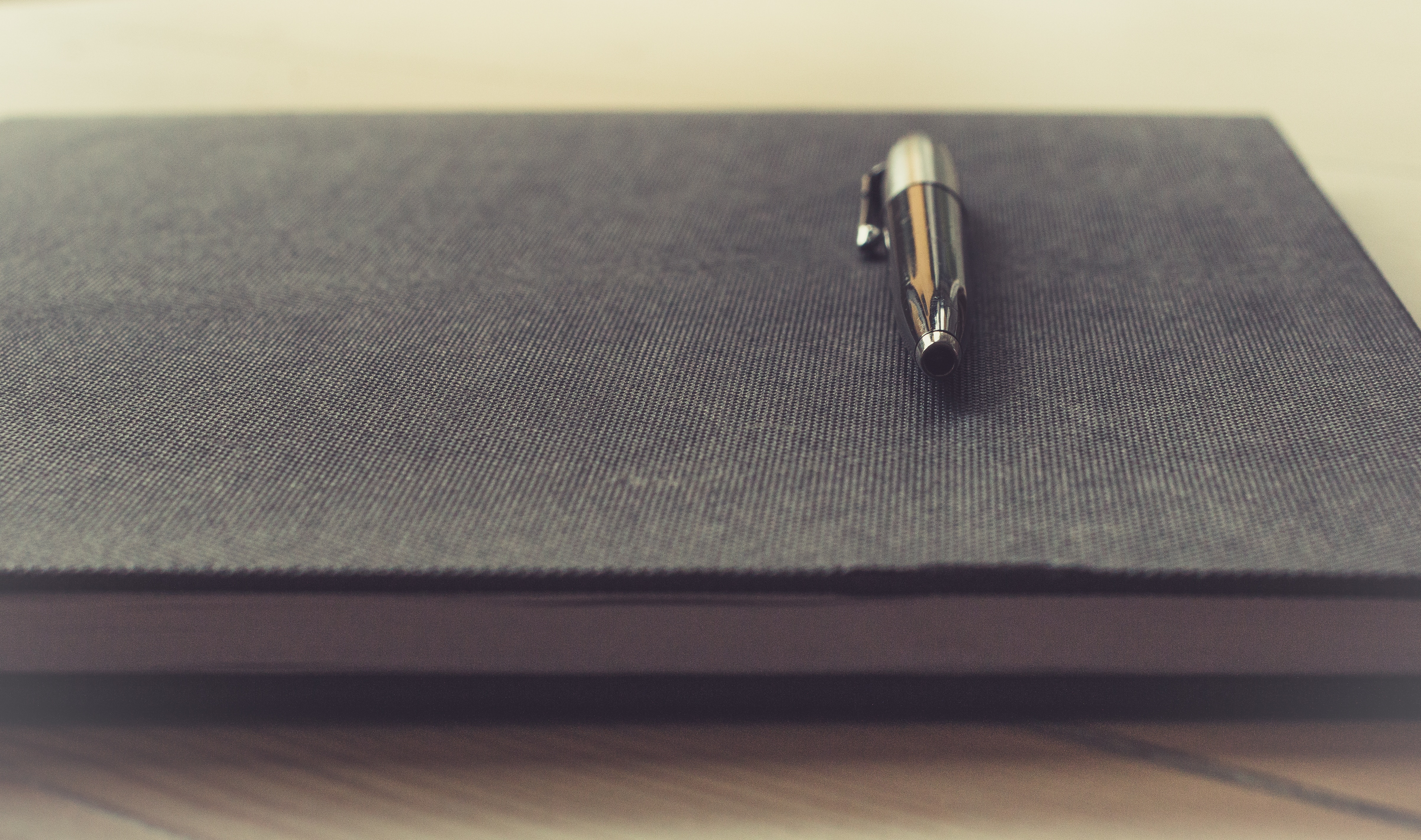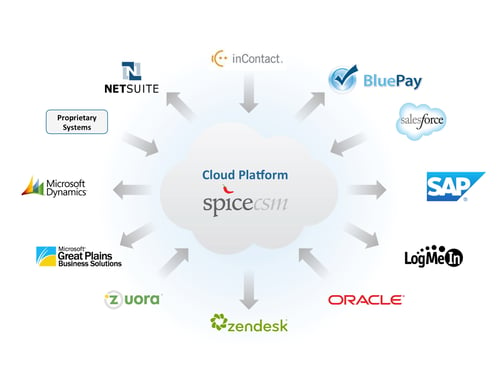 Contact center managers know that satisfied customers are among a company’s most valuable assets. Therefore, they know the importance of creating a helpful and rewarding experience, as well as providing a swift resolution to problems. In order their agents perform at the highest levels, most call center offer new tools to their agents, some having even invested in costly new applications.
Contact center managers know that satisfied customers are among a company’s most valuable assets. Therefore, they know the importance of creating a helpful and rewarding experience, as well as providing a swift resolution to problems. In order their agents perform at the highest levels, most call center offer new tools to their agents, some having even invested in costly new applications.
Not only agents usually had to be trained in the new applications, they need to switch between many of them as they applications communicate with one another. So agents learn to manoeuver between applications, sometimes up to a dozen, so they can find and give the information they needed during one customer encounter. So agents have learned to use The “Alt tab” shortcut, however this is another stifling productivity problem in the call center.
Primary Inefficiencies of the Alt Tab Function
The Alt tab function may be quicker than using their computer’s mouse, but it’s still cumbersome and time consuming. There are often several windows open and the agent has to use the shortcut key numerous times to access the right applications to respond to customer concerns. The duration of calls increase, with often uncomfortable silence or idle chit-chat until the right application, then information can be accessed.
Solving the Problem: The integration platform
Advances in call center technology have made it possible to unify, integrate and automate the multiple applications into one consolidated user interface. Agents no longer need to navigate among various systems, because all applications and processes are seamlessly integrated into one platform. The platform is not a “reap-and replace solution, instead the platform allows the data to pass as needed via API, regardless of the brand, data architecture or quantity. No more jumping around with ‘alt-tab’. Specifically, some of the solved problems:
- No need to use the Alt tab shortcut to maneuver among different applications
- No more performing redundant tasks
- No more cut and paste
- No more cluttered desktops with multiple windows for each needed application
Solutioning your problems allows
- Call time duration is reduced by 51%
- Agent training and turn over are reduced
- Applications are integrated statelessly, from CRM to proprietary ones
- Integrations are extendable
- An excellent ROI
Technology is extremely valuable but it must ensure that all the tools and applications are connected. An integration platform will provide an ideal solution, alongside many benefits Not only the applications are integrated and automated in the “back-end office tool” of the platform, but all the information needed appears onto one unified desktop. Call center personnel become more productive and efficient, leading to more satisfied and engaged customers.
Ready to explore how your agents can be happier and more productive, please call us at 1-866-311-CSM!