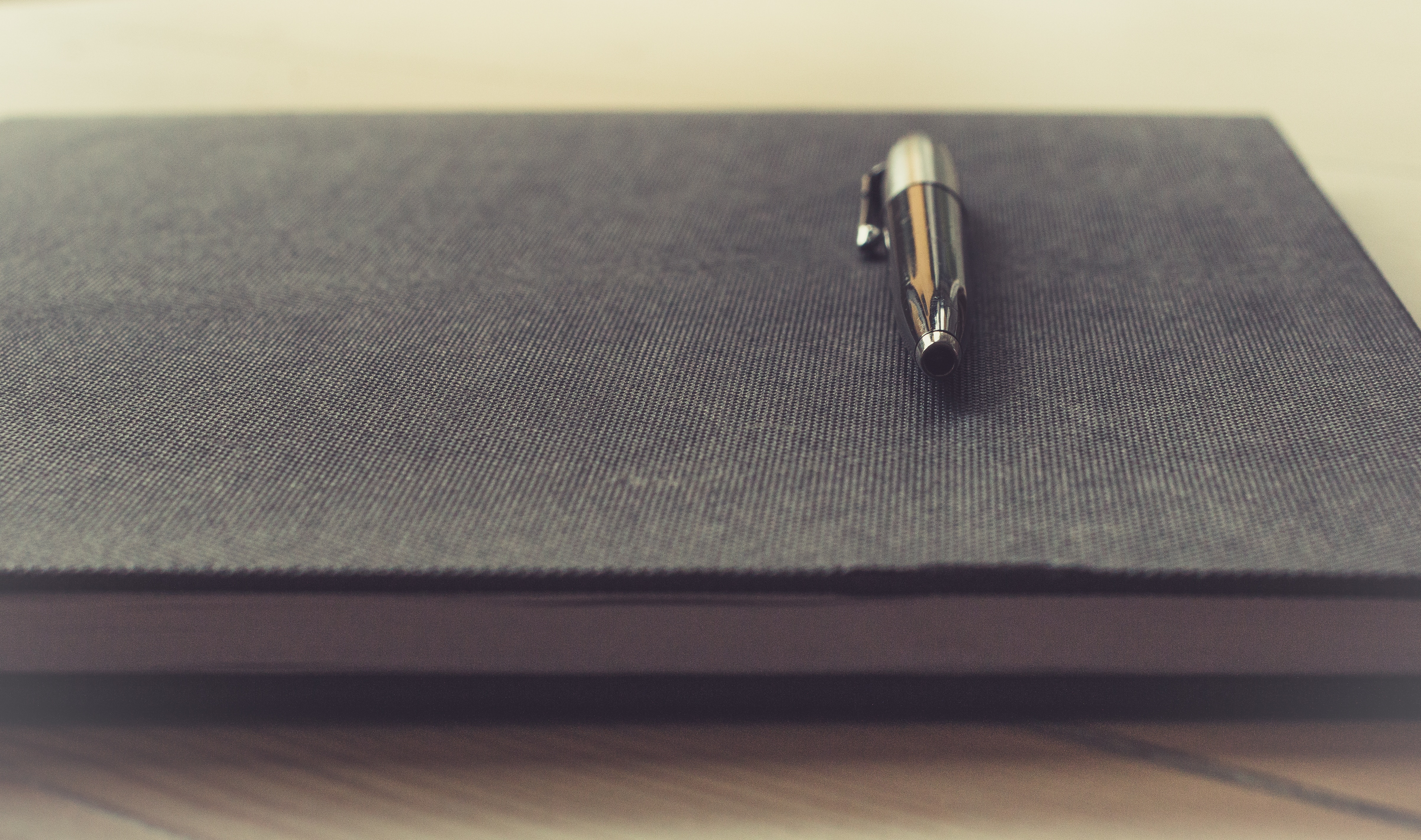The advancement of technology has brought with it many great benefits for those who operate and manage call centers. Technology allows for the automation of some tedious and repetitive processes that take valuable time away from phone representatives.
Call center automation is extremely valuable to help improve agent efficiency, customer experience, and overall call center ROI. There are several specific types of call center processes that can be automated by call center operators looking to improve their center's performance. SpiceCSM can help with all of these types of automation, find out more on our process automation page and request a demo to see how it all works.
Customer Information and Order History
Many call center agents face a common problem: they have a customer on the phone and need to collect some information about their account to learn more about their order history. After getting their basic information, they must initiate an entirely different process to find out about the customer's order history, whether they have had any previous support tickets filed, what the status of their most recent order is, etc.
With the right kind of call center process automation, it is possible for an agent to get all of this information the first time they look up the details that they have about a customer. This makes the process much easier for the agent and means the customer has to spend less time on the phone, which will improve satisfaction levels.
Exchanging Information Between Systems
Another of the big challenges faced by agents in a call center is working with different platforms. For example, if your agents use two different systems for CRM and order history, it takes time for them to transfer information between these two platforms about when and how a specific issue was serviced. Unfortunately, the process still has to get done. If it is not completed accurately, your records might be incomplete, which can pose a whole new set of issues.
With automation tools in place, it is much easier to exchange information between the systems you use because it does not have to be done manually. An agent can easily initiate a pre-defined process that transfers information back and forth to different systems, including call logs, order status, and next steps.
Streamlining System Inputs
If a call center representative is on the phone with a customer and needs to add data about their account in more than one place, they will often have to manually enter this information into each system they work with. When you consider that many agents have to add data multiple times during a single call, the amount of entry work that they have to do can be higher than you might think.
This is where call center process automation comes in. With the right automation system, an agent only has to enter once the information that they want to input, whether it relates to closing a ticket, updating customer information, or adding a new note on their account.
Measuring Your Call Center Process Automation
To truly understand the effectiveness of call center automation, make sure that you take note of which processes you want to improve and measure the relevant KPIs before and after your automation solution is implemented. By recording this data and analyzing the results, you can learn more about exactly how call center automation will help your center improve in the specific areas where you want to boost your efficiency.