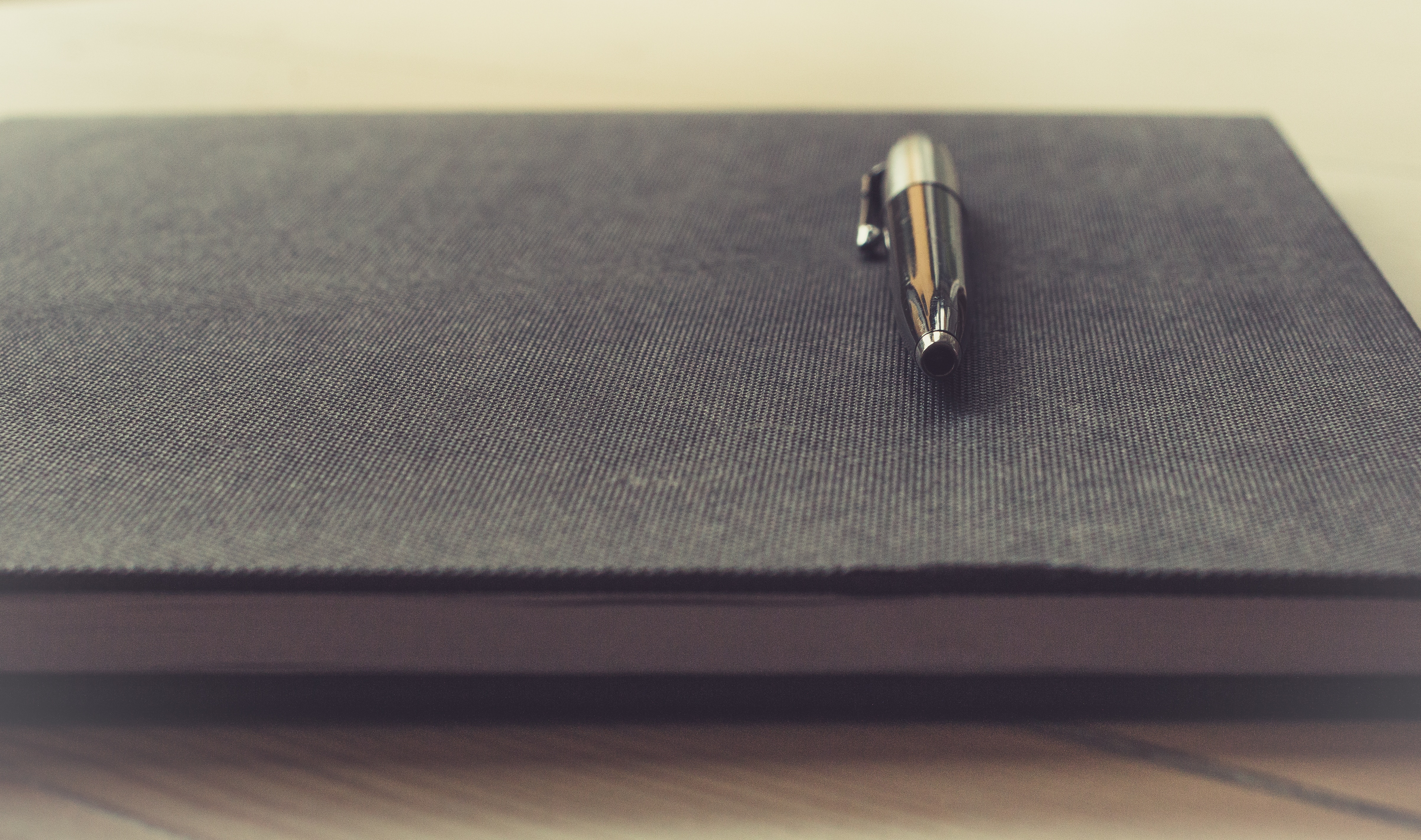While customers of decades past were often steadfast in their brand loyalty, those days are now just a fond memory. Customers today are led by their wallets, by the level of convenience they are offered and by the quality of customer support they are provided. While a few prestige brands may still attract customer loyalty, for most companies, there is a very real need to be the best and the fastest when it comes to customer service.
Today, quality customer support often means three things: speed and convenience coupled with correct and helpful information. For many contact centers, this means achieving a high level of first-call resolution (FCR). While it’s easy to say, it’s harder to achieve. A high level of FCR is still out of the reach of many companies still using multiple loosely-linked applications that are a challenge for agents to navigate while trying to successfully manage interactions with customers.
When agents need to move back and forth between multiple screens, the support session takes longer. In addition, the confusing nature of the transaction from the agent’s perspective increases the likelihood of errors, either from conflicting information from different sources or the need to enter the same information into more than one screen, all while trying to keep the handle time low.
One of the best possible ways to improve the quality of customer support through first-call resolution is to ensure that agents are working with a unified desktop that contains all the information they need to understand the customer and his or her previous transactions along with the tools the agents need to provide a high-quality experience.
A unified agent desktop works by pulling all customer information and history onto the same page, and allows agents to service the customer in a robust manner via any multimedia channel the customer might choose to make contact, including phone, chat, e-mail, Web or social media. With all these contacts pulled onto the same desktop interface and a universal queue for all media types, agents are certain to have a 360-degree view of the customer relationship before a call even begins.
According to Altitude Software, 85 percent of companies using a unified desktop report that they have improved the customer experience. This included a 40-percent average improvement on agent scoring by the customer, an 18-percent decrease in average call handle time, a 17-percent improvement in agent daily closure rates, and a 72-percent increase in first-call resolution.
With customer service today topping the list of reasons customers remain loyal to a company, the unified desktop strategy would appear to be one no customer-facing company should do without. If your agents are still toggling back and forth between multiple applications, chances are good you’re driving away a lot of your customers.
By Tracey E. Schelmetic, Call Center Solutions Contributor
See the full article here.